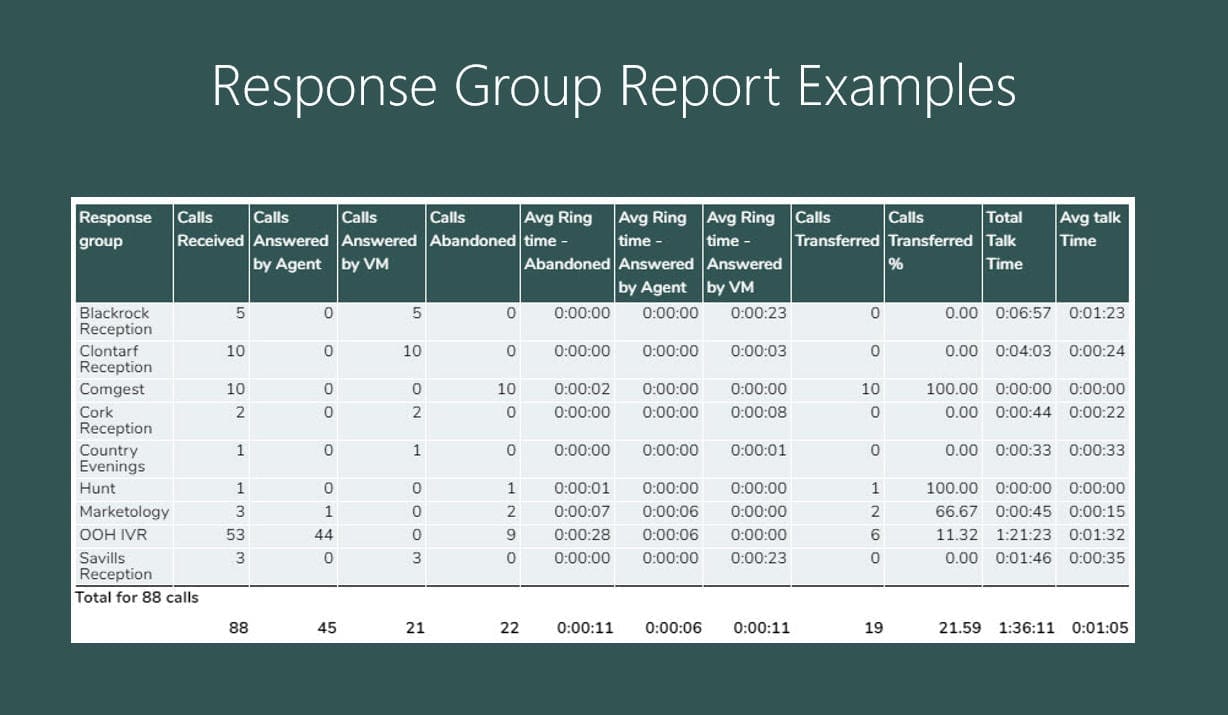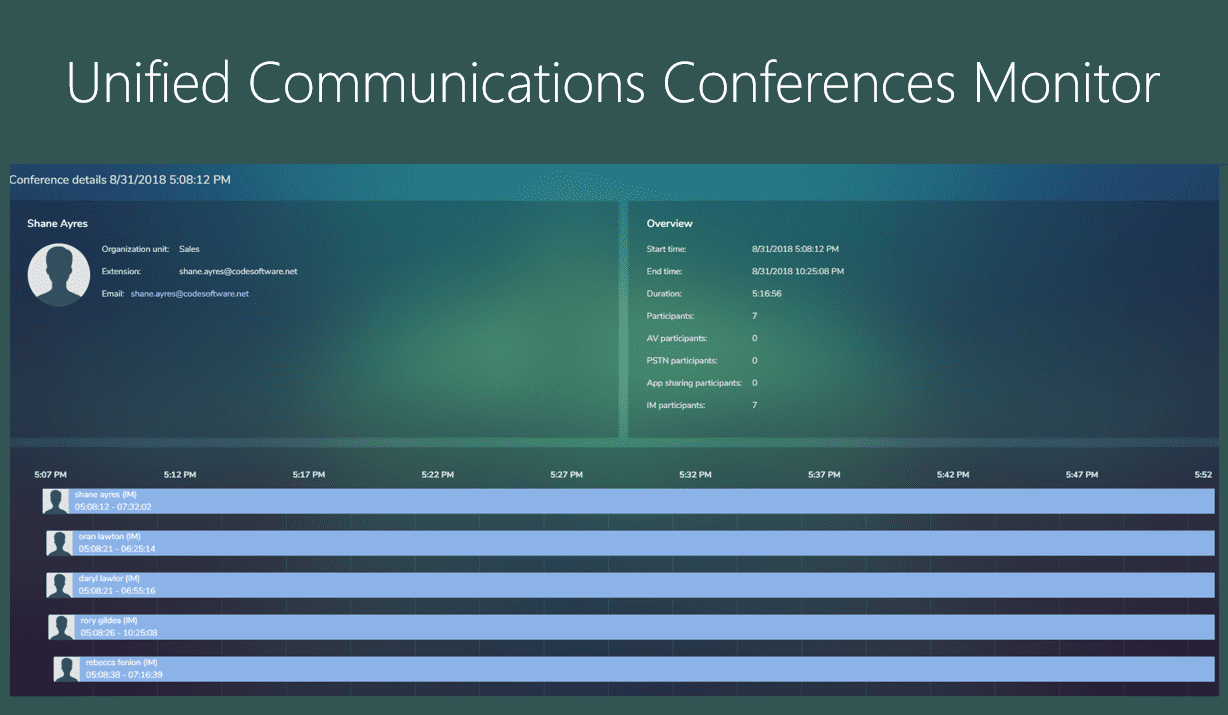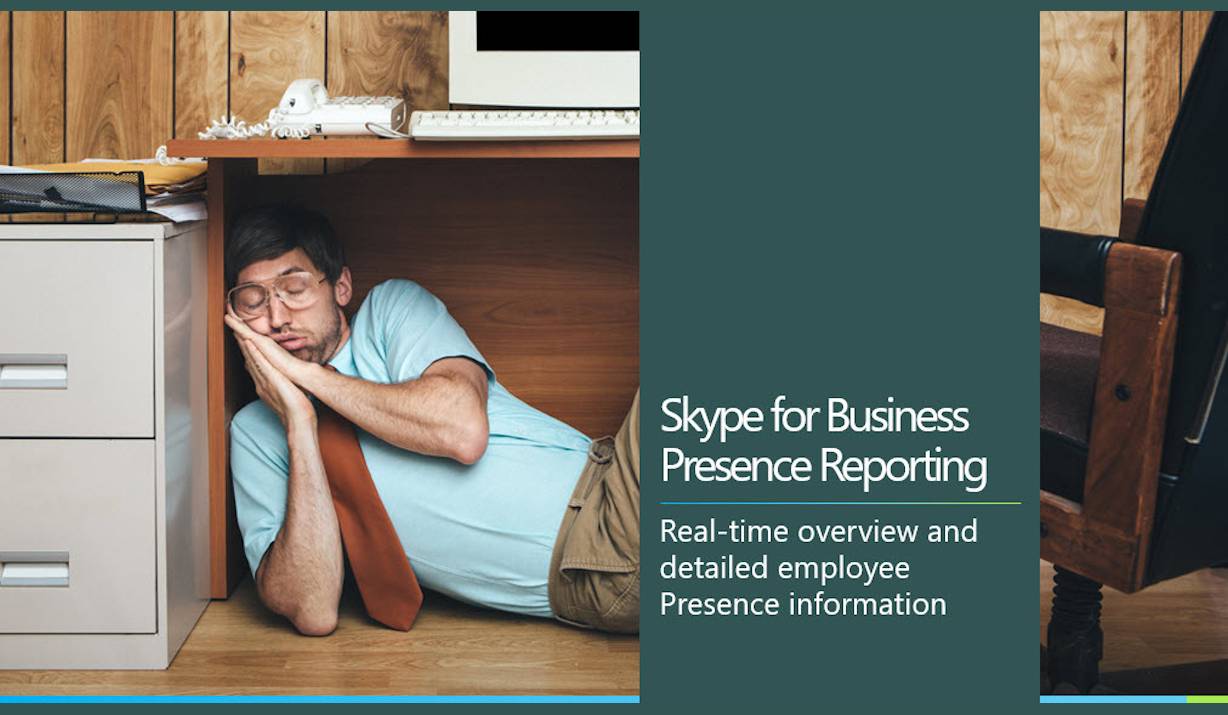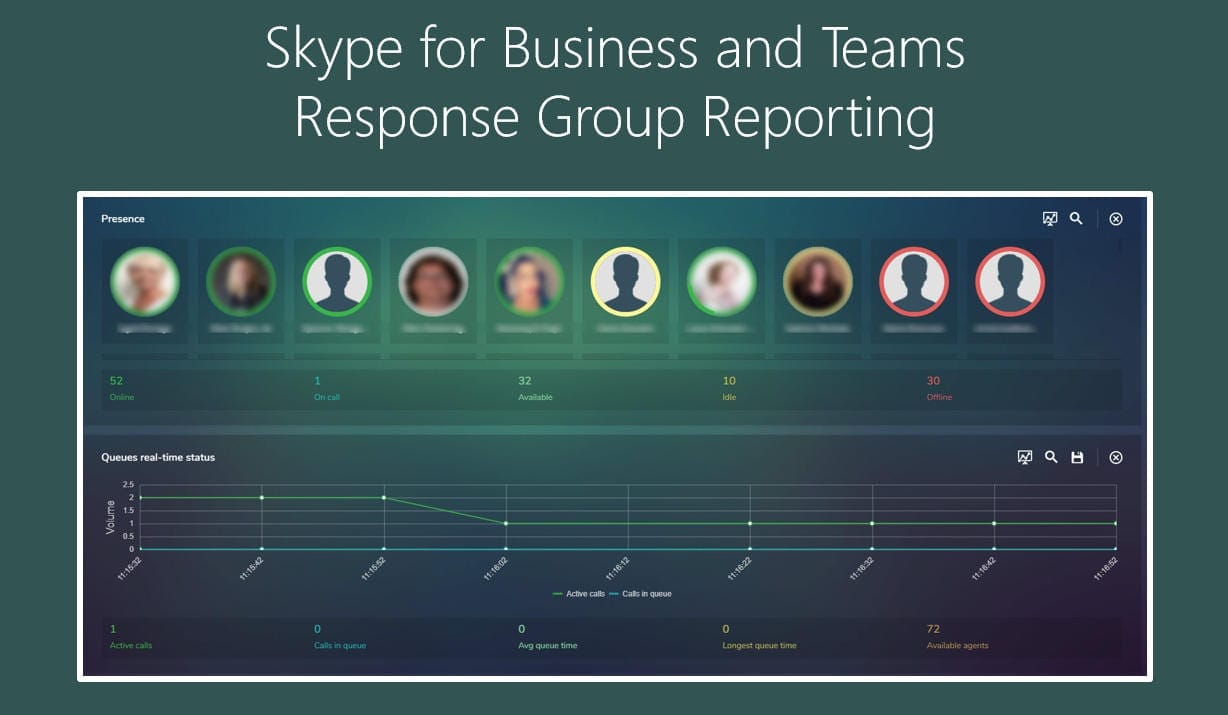Call Quality, User Adoption, Productivity and Call Costs through Dashboards, Monitors, User Maps and Reports
MAF MyS4B™ delivers Skype for Business users visibility of their own call quality, user adoption, productivity and call costs through dashboards, monitors, user maps and reports. It is simply accessed via the Skype for Business client. Each organization can define their unique parameters for MAF MyS4B™ users including available dashboards and reports.
Dashboard
The dashboard gives a snapshot view of Skype for Business usage on a single day which can be configured by users to suit their individual needs. Typically, this will be the current day however users can select any day from the calendar.
Below can be seen an example of a performance and productivity based dashboard layout which includes Skype for Business Call Statistics (Inbound, Outbound and Internal call volumes), Call Type Summary (Volumes of Voice, Video, App Sharing and IM’s), Top Destinations (Volume of calls to destinations), Inbound Call Handling (Ring time and Number Answered / Missed), Inbound Call Summary (Total, Missed, Average Ring time, Peak Ring time, Average Talk Duration and Peak Talk Duration), Outbound Dials (Total Dials, Answered, Unanswered, Total Talk Time and Average Tak Time), Conference Statistics (Volume of Voice and Video Conferences), Call Details (Time of call, Ring time, Duration, Call Direction (Inbound / Outbound), Dialed number / CLID, Destination and Call Quality). It is possible to access the Call Detail Monitor directly from the Call Details dashboard, shown later on this page.
Other options are more call quality based dashboard layouts including Skype for Business Mean Opinion Score, Quality Trend (Average MOS score in hourly intervals) Top Diagnostic ID Failures, Call Distribution by Location (Heat map), Outbound Dials (Total Dials, Answered, Unanswered, Total Talk Time and Average Tak Time), Call Details (Time of call, Ring time, Duration, Call Direction (Inbound / Outbound), Dialed number / CLID, Destination and Call Quality).

Skype for Business Call Detail Monitor
The Skype for Business call detail monitor shows users individual call information including quality and device details.
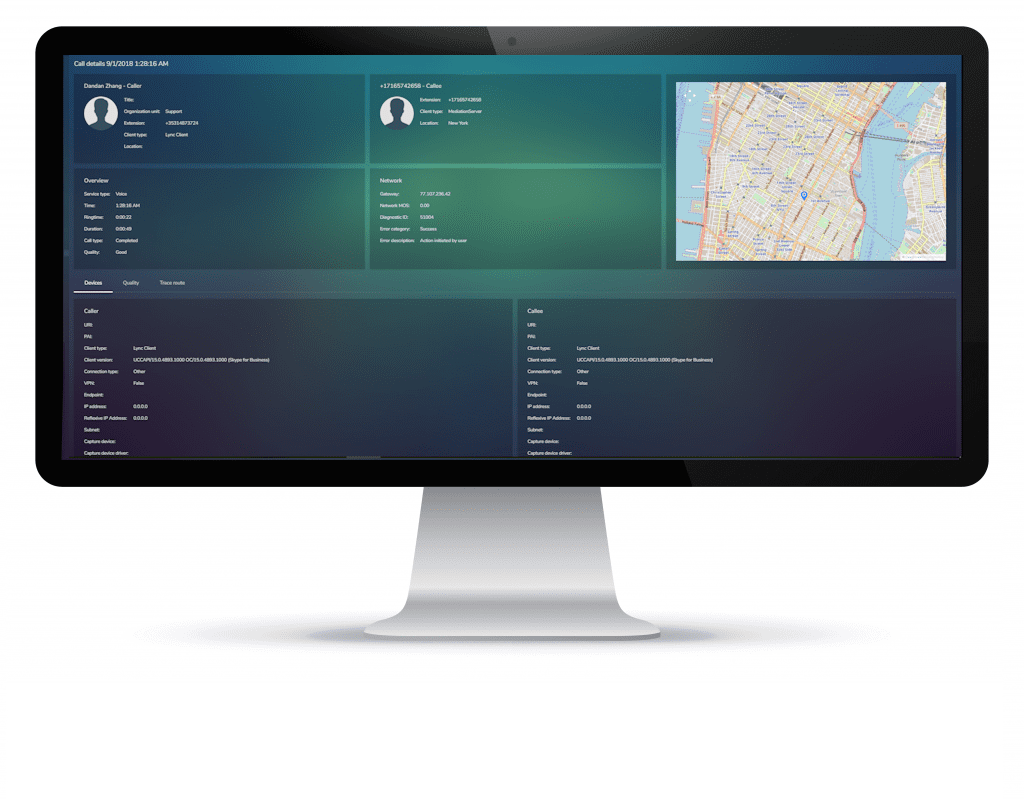
Skype for Business User Map
Skype for Business User Adoption and Quality are two key elements to ensuring the successful and productive delivery and on-going usage of Skype for Business. MAF MyS4B™ allows users to view these details for a selected date range using the User Map.
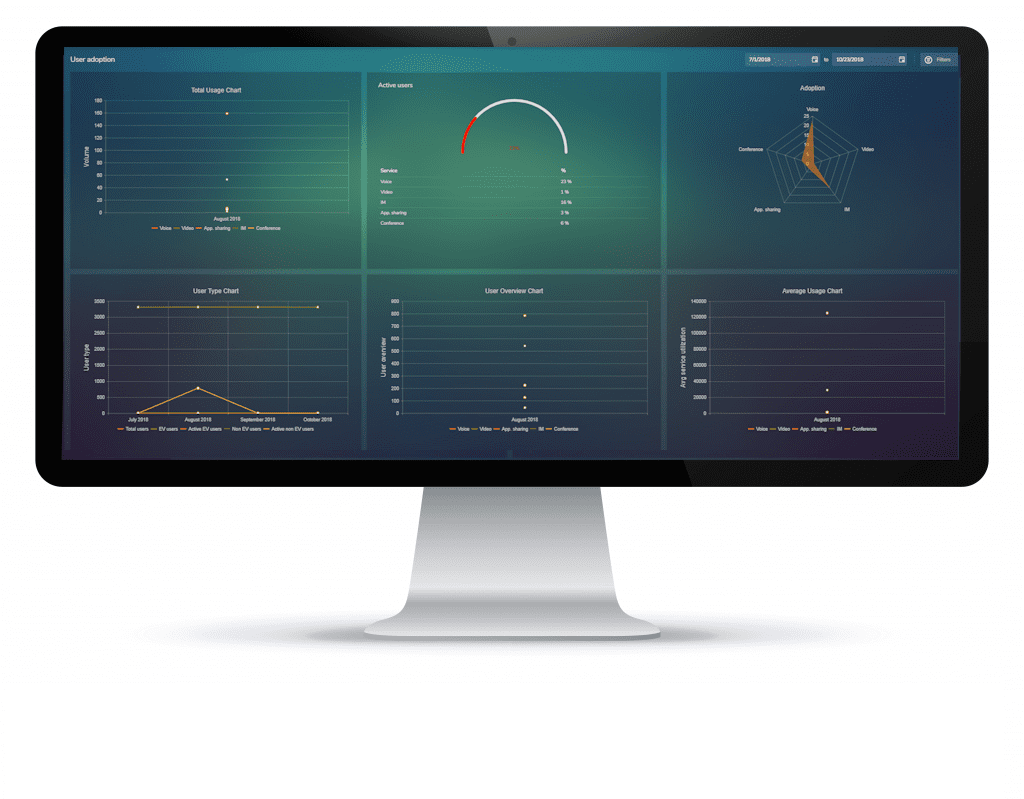
Skype for Business User Monitor
The Skype for Business user monitor allows a date range to be selected and a chart displaying total user adoption (Voice, Video, App Sharing, IM and Data) or Call Quality (Good or Bad).

User Acces
Users access MAF MyS4B™ via the tools menu in the Skype for Business client. Once selected the software will open with restricted access allowing users to view only their own information in their Skype for Business Reports.
AD (Active Directory) Authentication means that the user profile is automatically allocated by-passing the need for any manual login.
System administrators can define multiple user policies dependent on any specific requirements. This flexibility allows various users different visibility such as only specific dashboards, reports and the User Map.
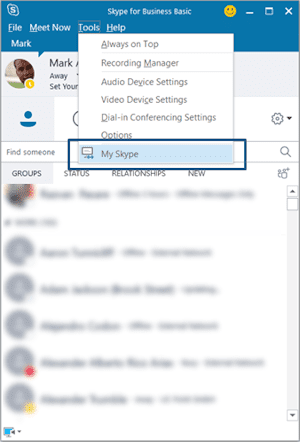
Information
Questions about MAF InfoCom’s MAF MyS4B™ Skype for Business Self Service App?
Call us at +3172-8200205 or mail at info@mafinfo.com