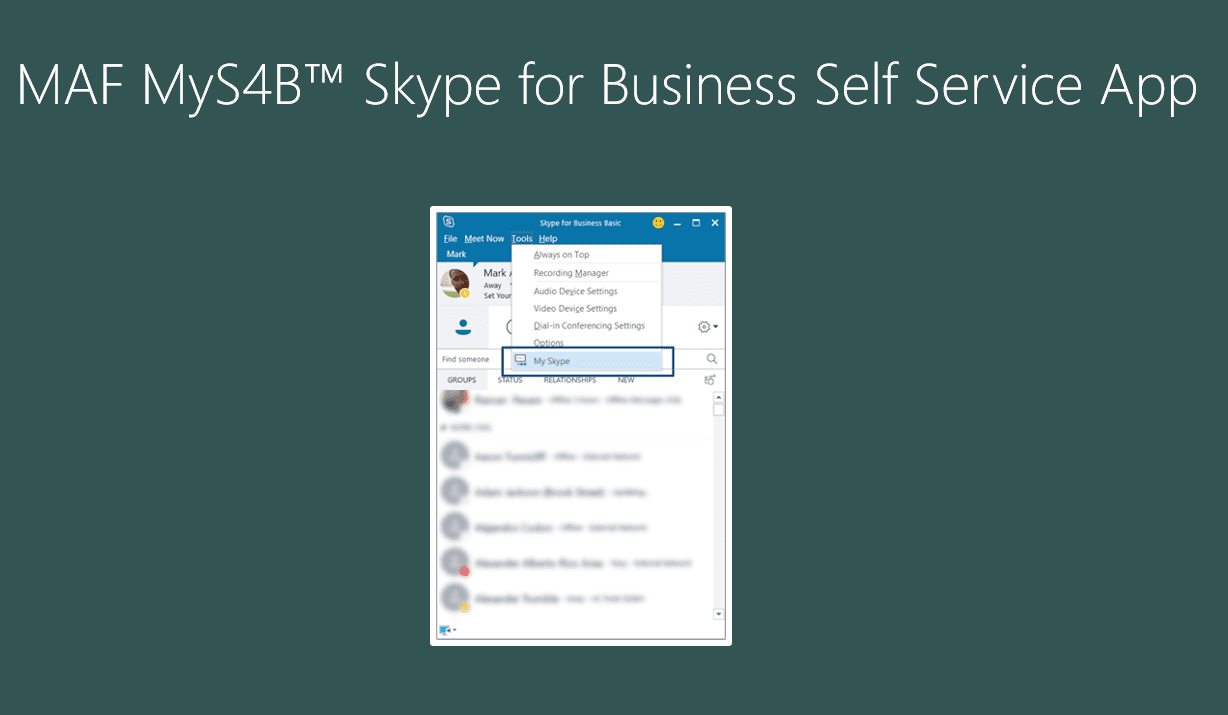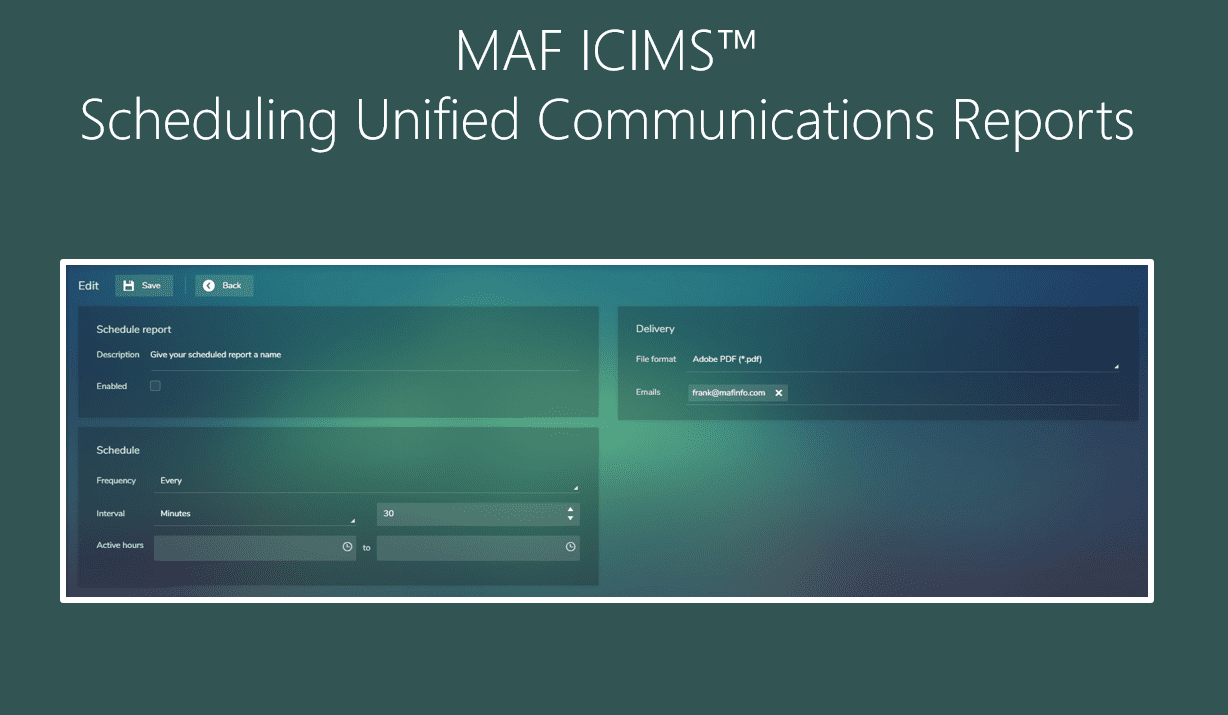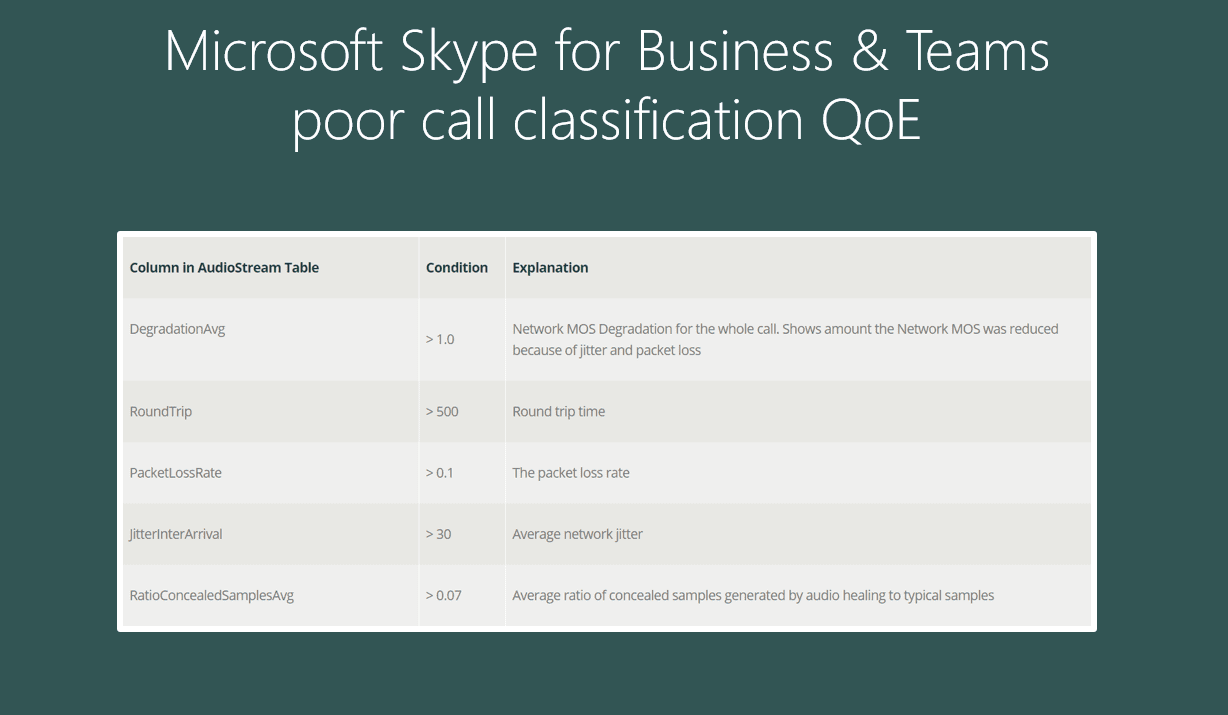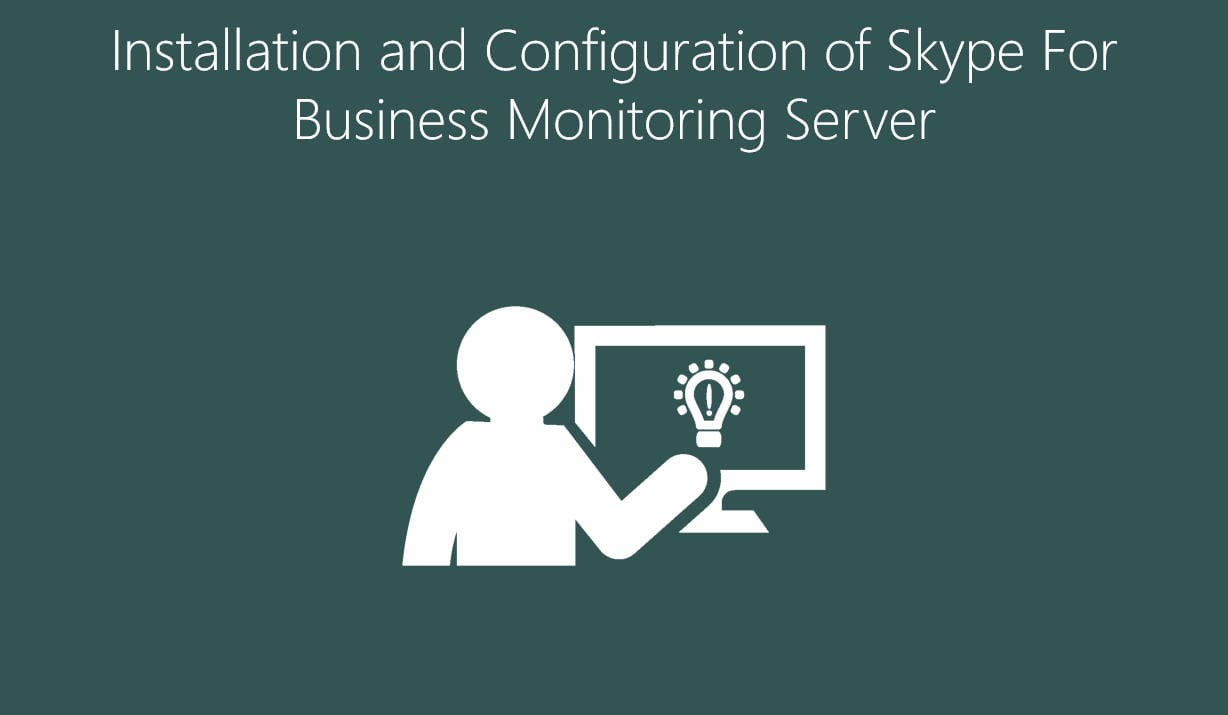MAF ICIMS™ Teams Auto Attendant Reporting provides useful insight of Teams call routing options within Teams Auto Attendant
Microsoft Teams Auto Attendant Reporting

MAF ICIMS™ Teams Auto Attendant Reporting provides your organization detailed information over the Teams Auto Attendant usage. With the greatest of ease it will give you an overview of the Teams Auto Attendant selections made by the caller. The reports can be scheduled and also locate problems in Teams Call Queues. Shortly, with the right Microsoft Teams Auto Attendant usage you’re not only create high quality and effective Teams call routing and customer happiness, but also reduce costs.
What Are Microsoft Teams Auto Attendants?
Teams Auto Attendant presents the caller a menu of options for different departments within the company. This virtual receptionist directs customers to a department or service they request. With MAF ICIMS™ Teams Auto Attendant Reporting you can improve the quality of the Teams Auto Attendant usage. MAF ICIMS™ locates problems in Teams Call Queues, Teams Hunt Groups and Teams Response Groups like Ring Times, Missed Calls, Call Duration, Agents answering Queues Calls, etc.
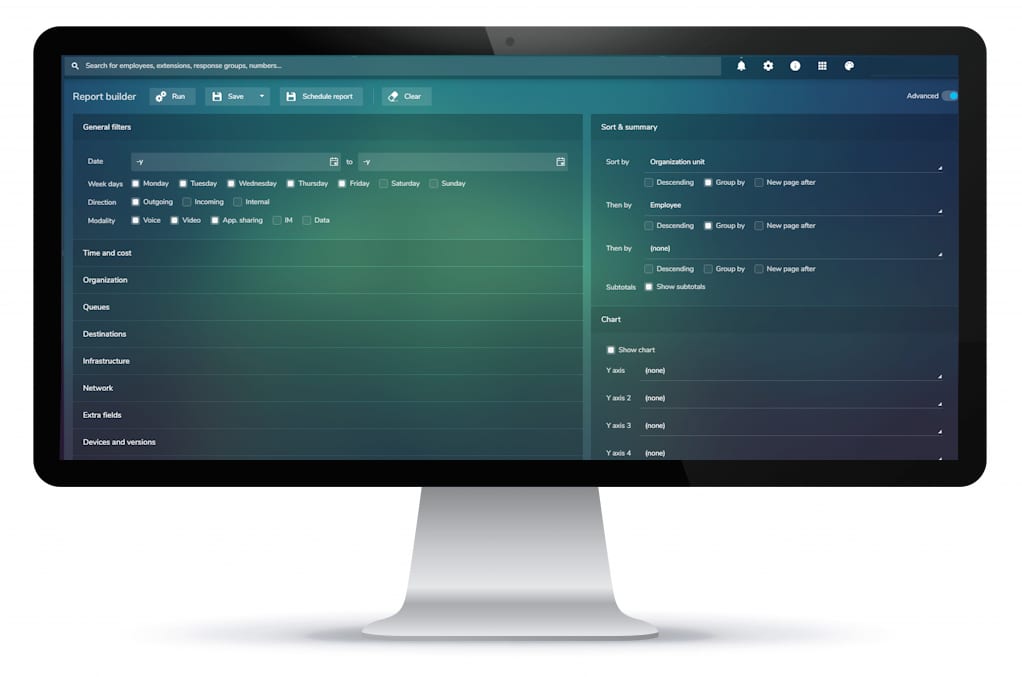
Microsoft Teams Auto Attendant Reports
The MAF ICIMS™ Teams Auto Attendant Reports of your Teams Auto Attendant can be sorted and filtered on a number of items like talk time, ring time, transferred calls, answer speed, Speed of Answer (“ASA”), answered calls, queues, agents, missed calls, abandoned calls, received calls, overflowed, ring time, talk time, time on hold (before answer/drop), wait time, longest waiting time, call in, call out, internal, busy time, etc.

Microsoft Teams Teams Auto Attendant Dashboards
MAF ICIMS™ presents the Teams Auto Attendant Reports on a near real-time snapshot view (updated in about every 5 minutes) Teams dashboard. All Teams calls (incoming, outgoing, internal) detailed or summarized for example on Call Queues, Agents, Divisions, Departments and/or Employees. You’ll make the Teams Dashboard of MAF ICIMS™ completely your own by displaying the relevant information. Number of charts and apply filters to each chart can be easily done. Drop or drag to resize and modify your layout, there are unlimited layouts to save for different members or organizational levels of the organization. MAF ICIMS™ Teams Auto Attendant Reports can be made directly from clicking on the charts in the Teams Dashboard.
Better Microsoft Teams Call Routing
With the detailed Teams Auto Attendant Reports of MAF ICIMS™ you create better Teams call routing within your Teams Call queues, Teams Hunt groups, Teams Response groups and above all, effective Microsoft Teams Auto Attendant usage and cost reduces. No more frustrating call transfers or missed Teams calls because an employee is unable to answer the call. You get the right person at the right time, within the right time, all handling by first in, first out..
Combine Microsoft Teams Auto Attendant Reports with Teams Call Queues Reports
A good addition to the Teams Auto Attendant Reports of MAF ICIMS™ are MAF ICIMS™ Teams Call Queues Reports. These reports shows you the Teams Call Queues routing of the attendant, serial and round robin methods, and Teams Hunt Groups and Response Groups. Teams IVR & Voicemail Reports can also be interesting for your organization. The MAF ICIMS™ Teams IVR & Voicemail Reports display average, total time and # of recorded voicemail messages (quantity of voicemail messages recorded by customers), recorded calls, voice mail messages, IVR statistics, which options are chosen, option 1, option 2 etc.
Scheduling Microsoft Teams Auto Attendant Reports
Scheduling all of these Teams Auto Attendant Reports, Teams Call Queues Reports and Teams IVR & Voicemail Reports can be done in a minute. You choose within your MAF ICIMS™ Teams Dashboard the frequency, output format and at last the destination of the Teams Report and your good to go.
Demo or Free Trial on Microsoft Teams Auto Attendant Reporting?
Meet your specific requirements during an on-line demo. The demonstration takes an hour. Or choose a free trial: we’ll give you a 30 day trial to see the relevance and suitability of our solutions in your own time. Included product training to ensure you are getting the most out of the solution.
Watch a full demo
Information & Contact
Questions about Microsoft Teams Auto Attendant Reporting?
Call us at +3172-8200205 or mail at info@mafinfo.com our salesteam is ready for you.