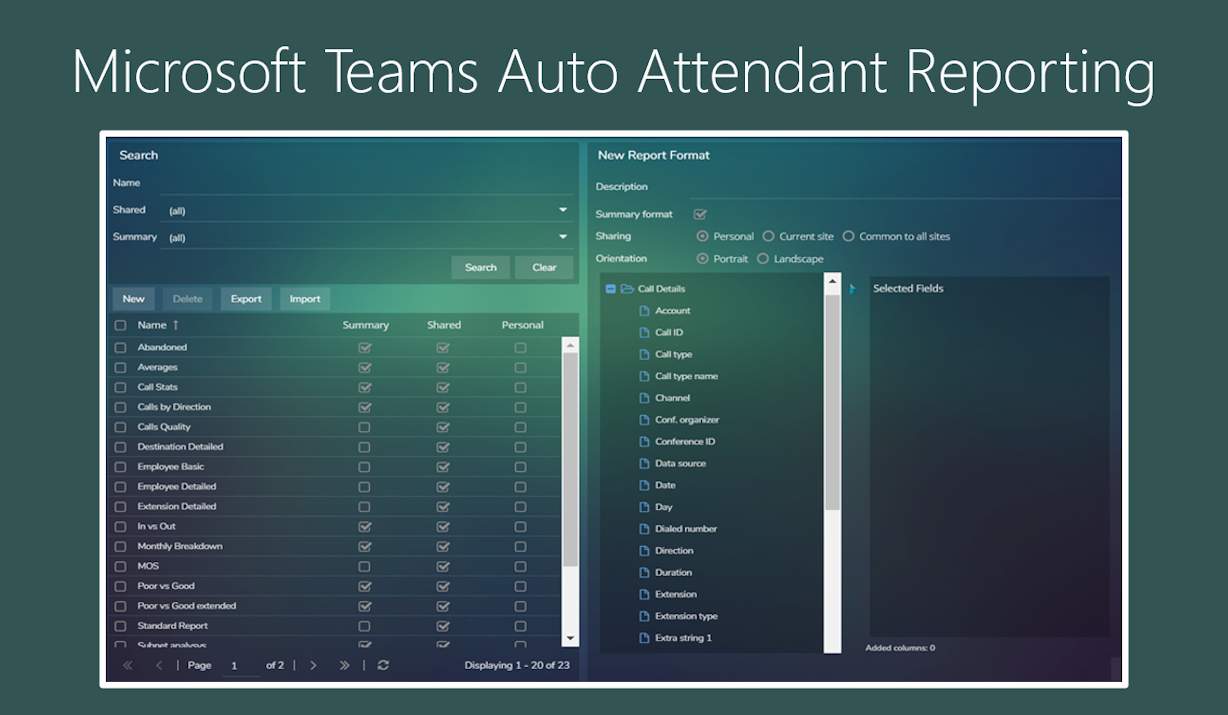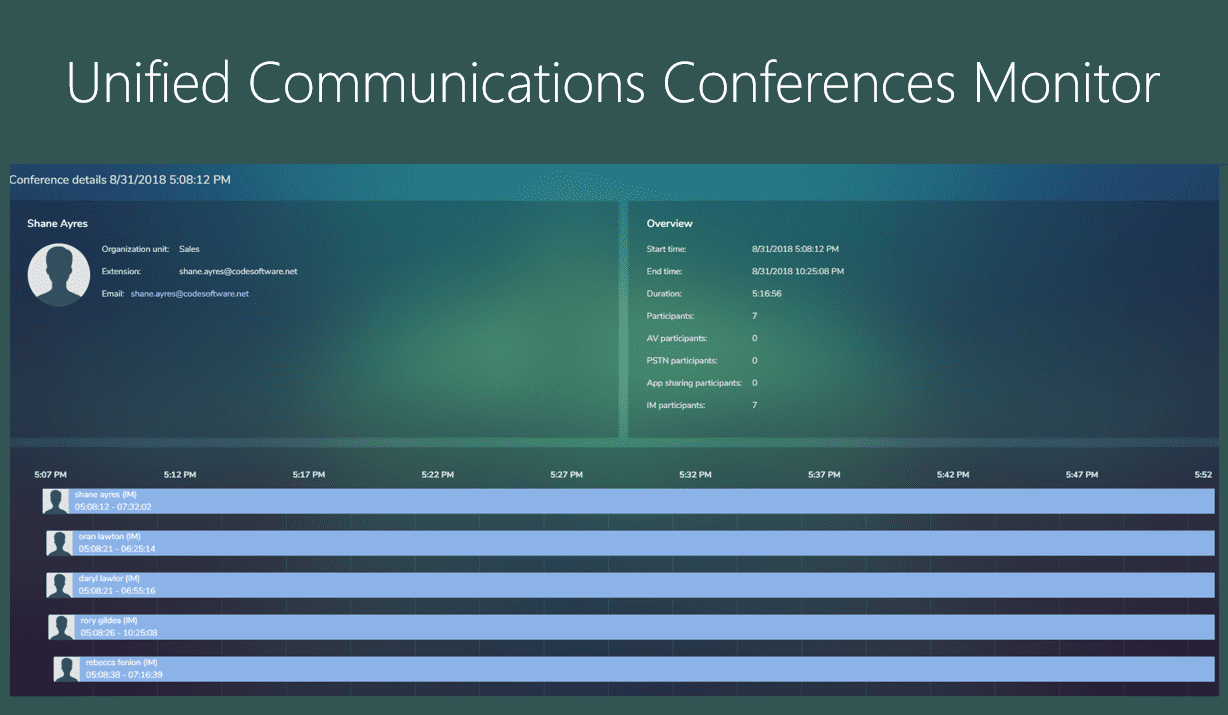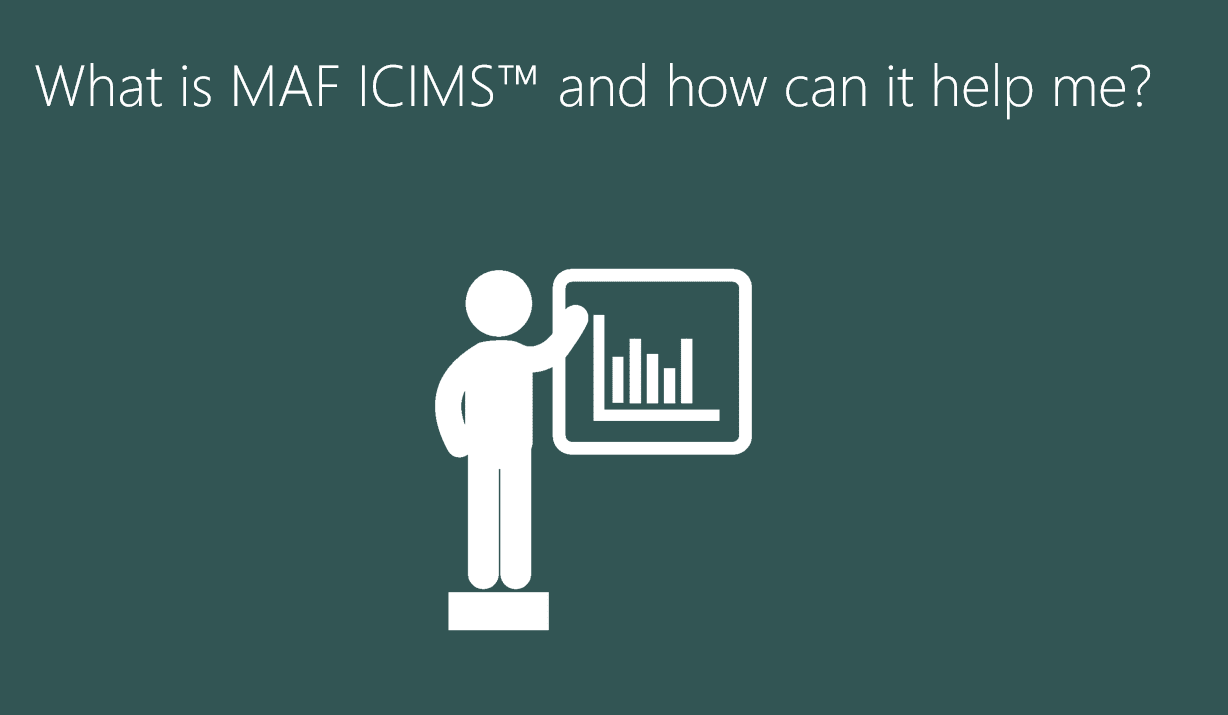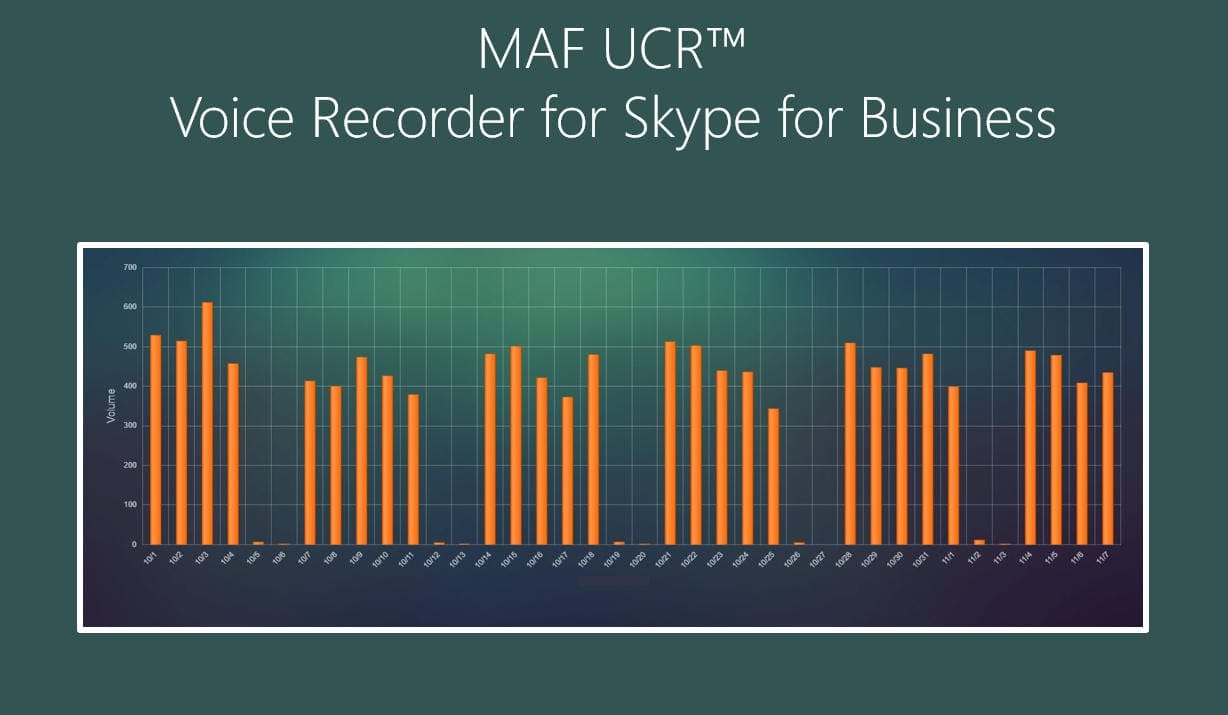Driving Skype for Business and Teams User Adoption by reports, dashboards and monitors
Teams & Skype for Business User Adoption, Reporting and Monitoring
User adoption is key to the successful delivery and on-going use of Microsoft Teams. MAF ICIMS™ delivers comprehensive reports, dashboards and monitors which will assist you in driving User Adoption ensuring your investment in Microsoft Teams is delivering the business benefits you are expecting.
Introduction
This webpage focuses on the features of MAF ICIMS™ that can assist organisations with visibility of Microsoft Teams User Adoption. However, the general reporting and monitoring capabilities of MAF ICIMS™ covers all aspects of Microsoft Teams usage. It delivers business critical information around employee productivity, call quality and SIP trunk usage, DID ranges and call costs including call billing.
The Microsoft Teams User Adoption Map shows trends over a user defined period. This can monitor not only the different service types (Voice, Video, Conferencing, IM and App Sharing) but also the Microsoft Teams consumption vs. activated licenses and the uptake of Enterprise Voice. The Dashboard shows a snapshot of Microsoft Teams system performance on a single day, it is configurable to individual user requirements ensuring the relevance of the information displayed. Almost real time the dashboard is updated approximately every 60 seconds. For actual real time you need the optional MAF ICIMS™ CC module.
At the heart of MAF ICIMS™ is the powerful and user defined reporting. Microsoft Teams Reports are generated either using the canned reports or built by users defining the report format with the Microsoft Teams Report Designer and filtering using the Microsoft Teams Report Builder. All reports can be scheduled to run automatically, saved as templates or ran on an ad-hoc basis. Due to this flexibility in reporting your options are literally endless which ensures the relevance of the reports.
There is also a Microsoft Teams User Map which shows all activity for a selected user over a defined date range. This highlights Microsoft Teams user adoption and also has the ability to quickly view Skype for Business call quality information with access to the Call Quality monitor.
Microsoft Teams User Adoption Map

The Microsoft Teams User Adoption Map displays the trends of Microsoft Teams user adoption over a user defined date range across the entire organisation or filtered at Organisational Level. The Total Usage monitor shows monthly total volumes of Voice, Video, App Sharing, IM and Conferences. Active Users displays a percentage of users that are Microsoft Teams enabled and have used any of the service types in the selected date range. Active Users Adoptions shows in a table the percentage figure for use of the available service types, this is also displayed in the Radar Chart. There are also charts to view User Type, User Overview and Average usage.
Microsoft Teams Call Type Summary
This gives a view of volumes of the different available modes of Microsoft Teams communication: Audio, Video, App. Sharing and IM. Clicking on the key at the bottom of the chart will deselect that mode from the chart. Filters can be applied directly on Extensions, Employees, Organisation Level (This selects the Organisational Unit criteria), Gateways and call Direction. A full report can be generated directly from the dashboard showing the individual call information for a selected call type for an hour.
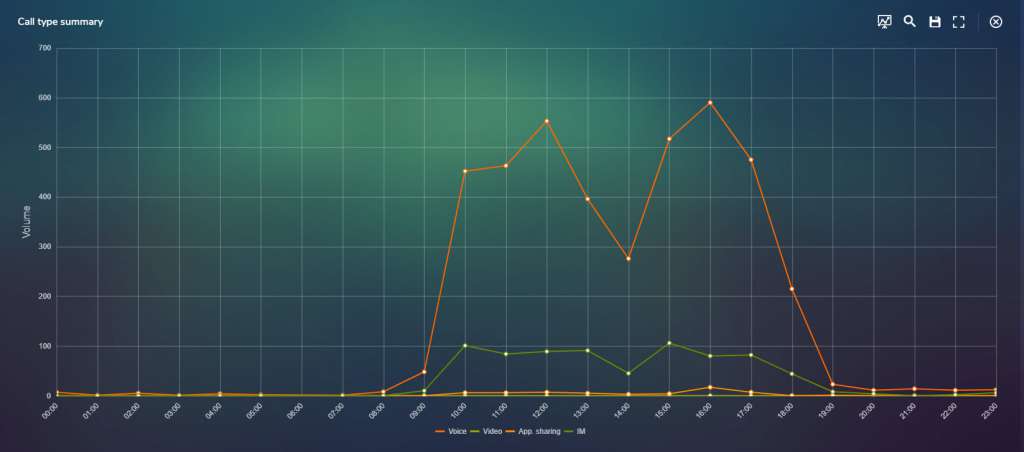
Client Types used by Microsoft Teams
This gives a view of the volumes of the different client types that are being used to access Microsoft Teams.
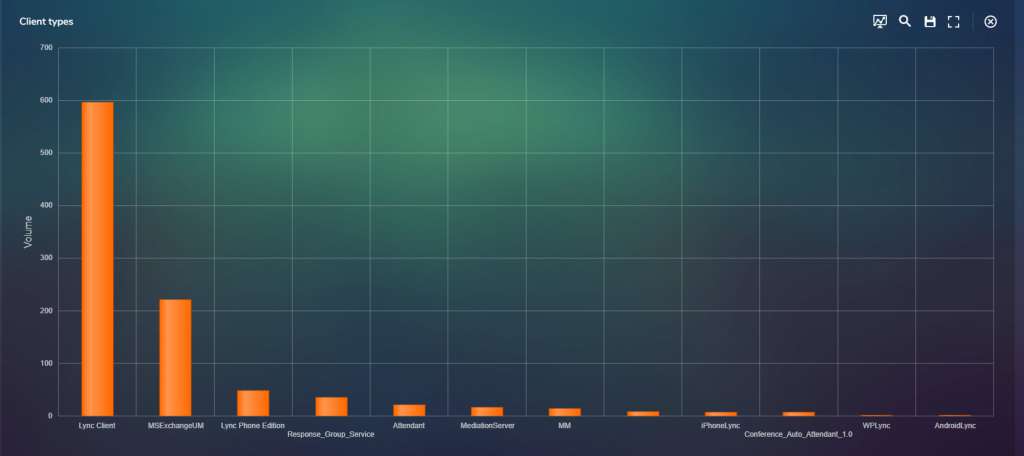
Microsoft Teams Conference Statistics
This gives a view of Microsoft Teams volumes of Voice and Video Conferences in hourly intervals on the selected day. Clicking on the key at the bottom of the chart will deselect that conference type from the chart.
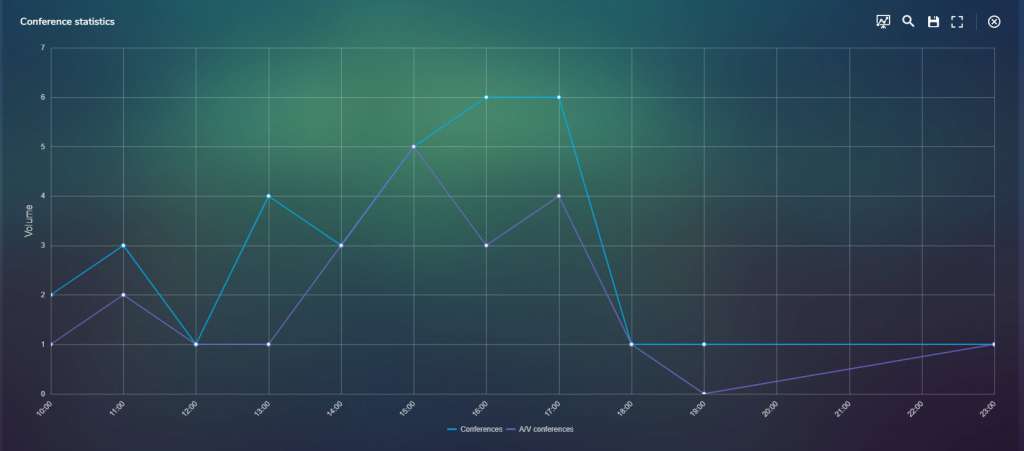
Microsoft Teams Modality System Monitor
The Microsoft Teams Modality System Monitor shows the total daily activity (Voice, Video, IM and App Sharing) across the entire organisation for a user defined date range. Also displayed are the number of Active users and Inactive Microsoft Teams users in the past 30 days, total Calls Today and Calls Yesterday.
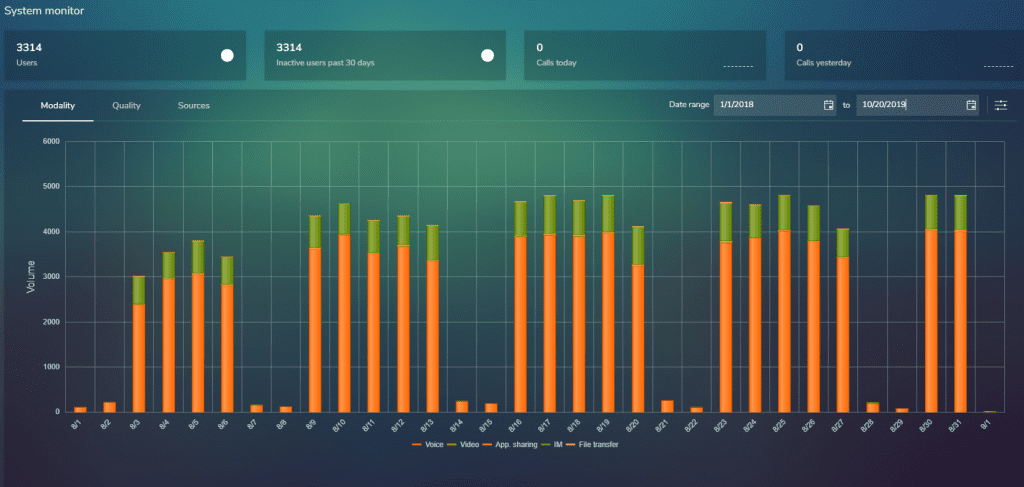
Microsoft Teams Reports
The flexibility of the Microsoft Teams reporting in MAF ICIMS™ means that you can define exactly the fields to be displayed in reports and apply numerous filters such as date and time range, call direction, call type, ring time, abandoned calls, organisation unit, response group, employee and more. In addition the summary reports have click through capabilities so clicking on a department / response group you will be taken to the next level – individual employee summaries and clicking on an employee will display individual call details for them.
Your Microsoft Teams reporting options are endless with MAF ICIMS™.
Information & Contact
Questions about Microsoft Teamss User Adoption, Reporting and Monitoring?
Call us at +3172-8200205 or mail at info@mafinfo.com