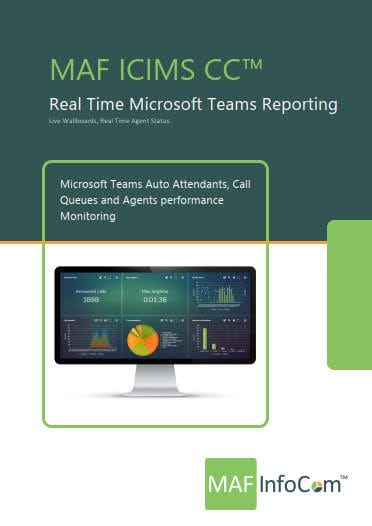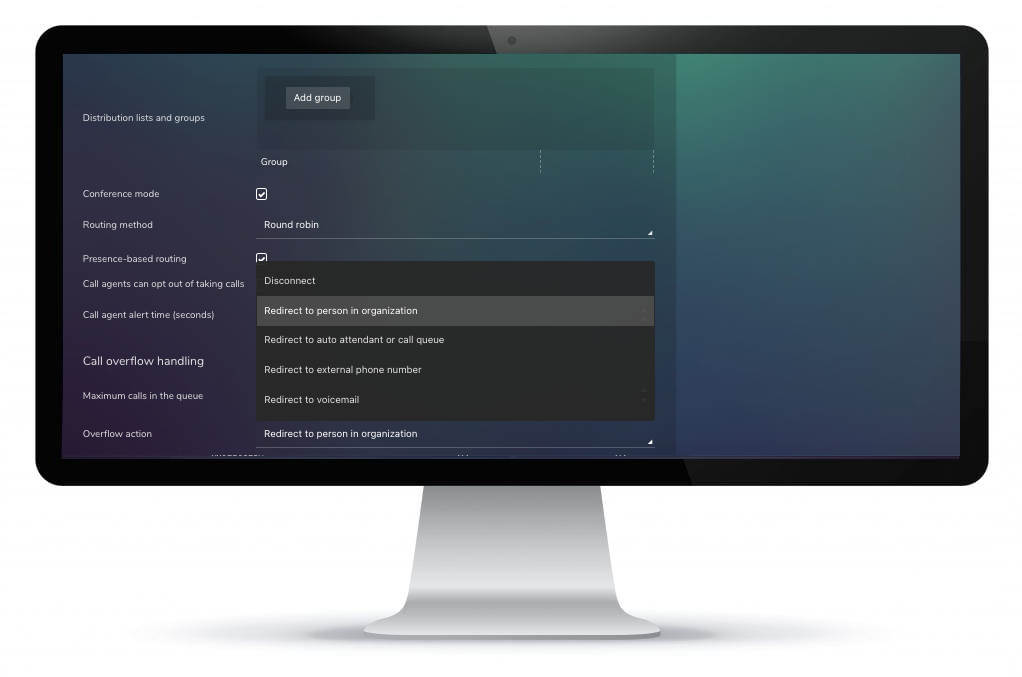Monitor Microsoft Teams agents, call queues and Auto Attendants
How are your Microsoft Teams agents performing?
MAF ICIMS™ CC is a cost effective alternative to Contact Center Software
MAF ICIMS™ delivers live call wallboards, charts, reports and alarms on response groups, call queues and agent presence status in real-time
Live Call Queues and Agents Wallboards
Real Time Agent Performance Wallboards for Microsoft Teams
MAF ICIMS CC™ is an additional module to MAF ICIMS™. It allows you to simply create wallboards the way you want them. Choose how many charts to display, the chart types, where they are positioned and even resize them. Once you’re happy save the layout for future use, save as many variants as you require, then simply load up the one required for your current wallboard need. Filters can be applied to each monitor to show for example only specific response groups, call queues, department or agents.

Why you will love MAF ICIMS™ CC
Stacked With Features
Show real time and historical calls, agent performance, response group and call queue information on monitors (as many as you decide) which can be selected by each user to ensure relevance of information. Drill down detailed reports can be generated with a single click directly from the charts.
- Agent presence status
- Inbound call summary
- Call distribution by location
- Response Group summary
- Call Queue summary
- Outbound dials
- Avg. call duration
- Avg. ring-time
- Answered calls
- Missed calls
- % Dropped calls
- Max ring time
- Active calls
- Available agents
- Agents logged on
- Calls waiting in queue
- Average queue time
- Longest call waiting
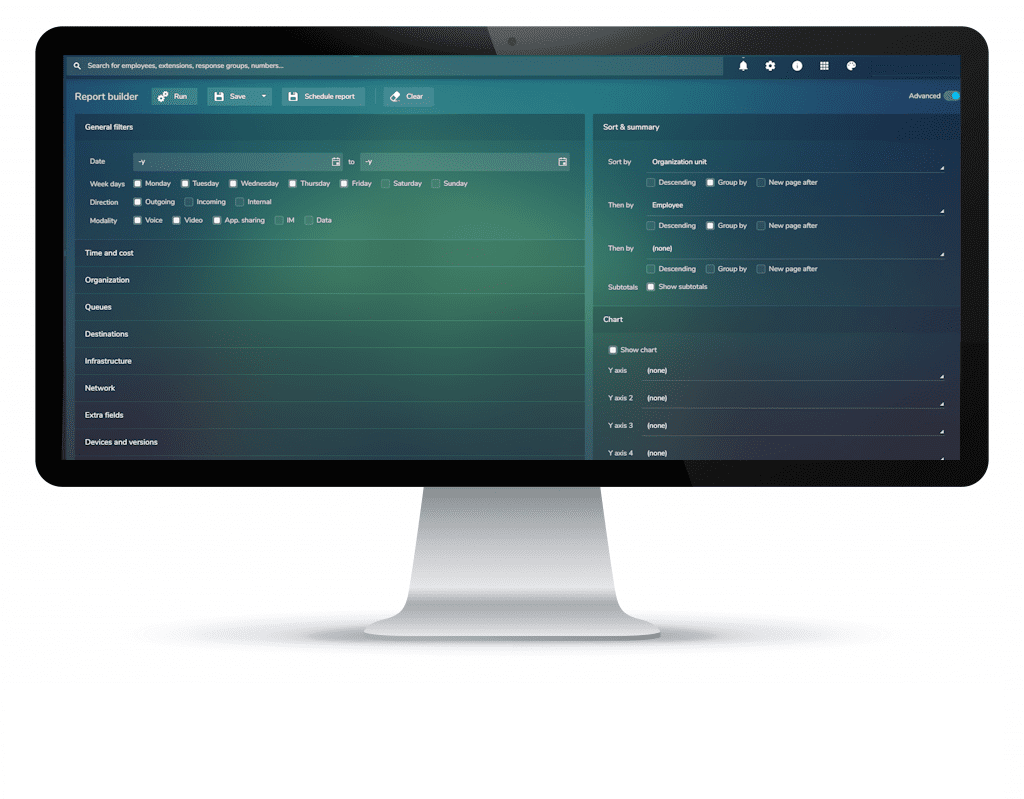
Historical performance reporting
Response Groups and Call Queue Reports
With the full functionality of MAF ICIMS™ available all reports can be generated on a one off basis or scheduled to run automatically. MAF ICIMS™ CC comes with standard report templates including Presence details and summaries and User Adoption. In addition the powerful report designer and builder empowers users to create their own report formats to deliver only relevant details. Reports have both tabular and graphical representation and can also be branded with company logo, address and use the company color schemes. Your reporting options are unlimited!

Down to agent level
Response Group and Call Queue Monitor
• Select a Response Group or Call Queue to analyze call handing and performance down to agent level.
• Specify the date range for analysis.
• Overview of Response Group or Call Queue performance.
• Red/Amber/Green highlighting performance KPIs.
Summaries and detailed agent presence information
Presence Reporting
On top of the real time presence information in the wallboards, the included functionality of MAF ICIMS™ allows you to extensively report on agent availability status including login and log out time.

Summary
Benefits
• The cost effective alternative for users of Microsoft Teams Call Queues, Skype for Business Response Groups and Amazon Connect
• Performance management.
• Monitor call handling times and agent activity to manage response groups and call queues and maximize employee productivity.
• Faster response times.
• Ensure the correct allocation of agents to response groups and call queues to maintain call handling times meeting your KPI’s.
• Transparent call status. Monitor the status of each call for at-a-glance understanding of agent and queue performance. Both caller and callee details are displayed
• Very useful for monitoring agent productivity and ensuring call handling times are acceptable.
So you don't have to stay awake
Real Time Alarms
Set up as many alarms as you require. In a Contact Centre scenario an alarm can be generated when a pre-defined ring time has been exceeded or when an inbound call has been missed. The alarm is instantly delivered by email and immediate action can be taken. Other alarms can be set on cost, duration and call quality. Using the budget feature you can even set a monthly cost or duration threshold on an extension.