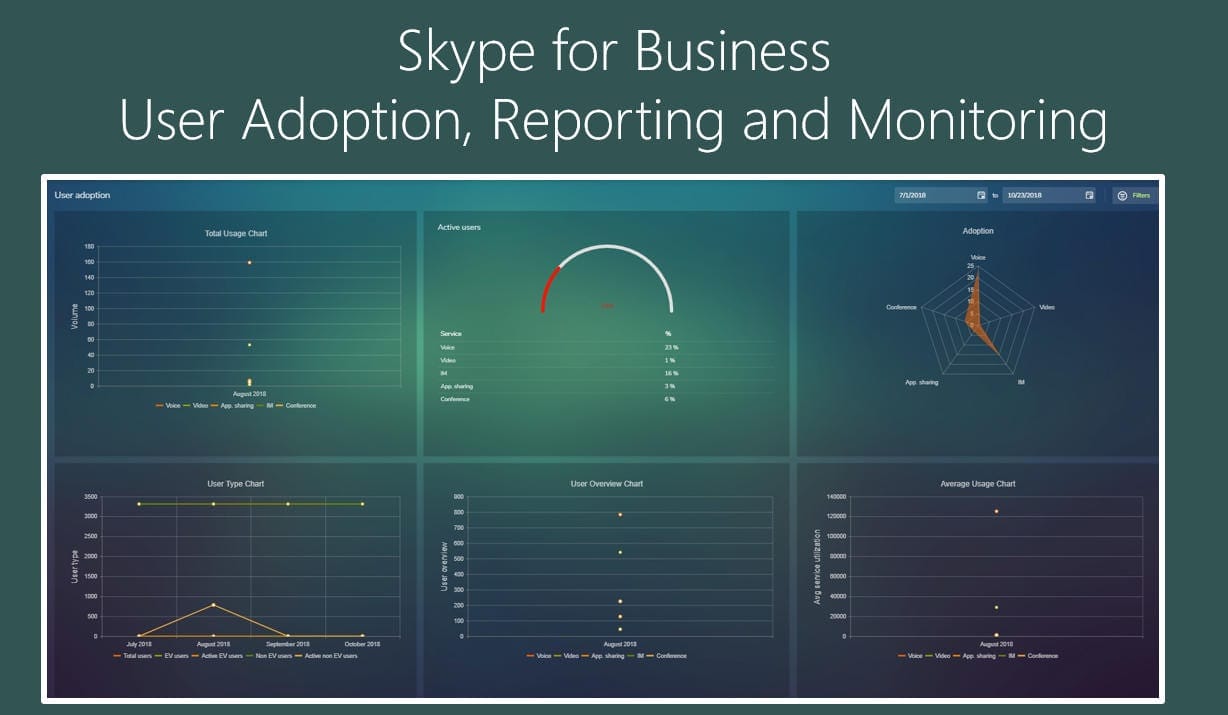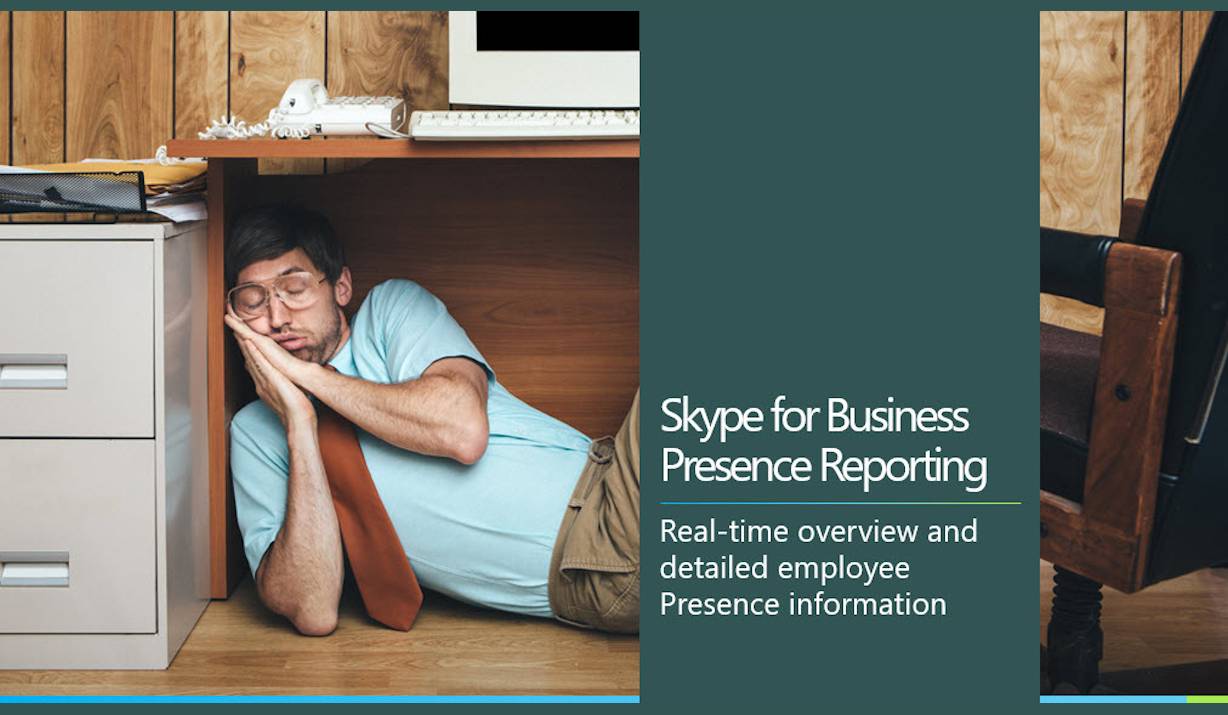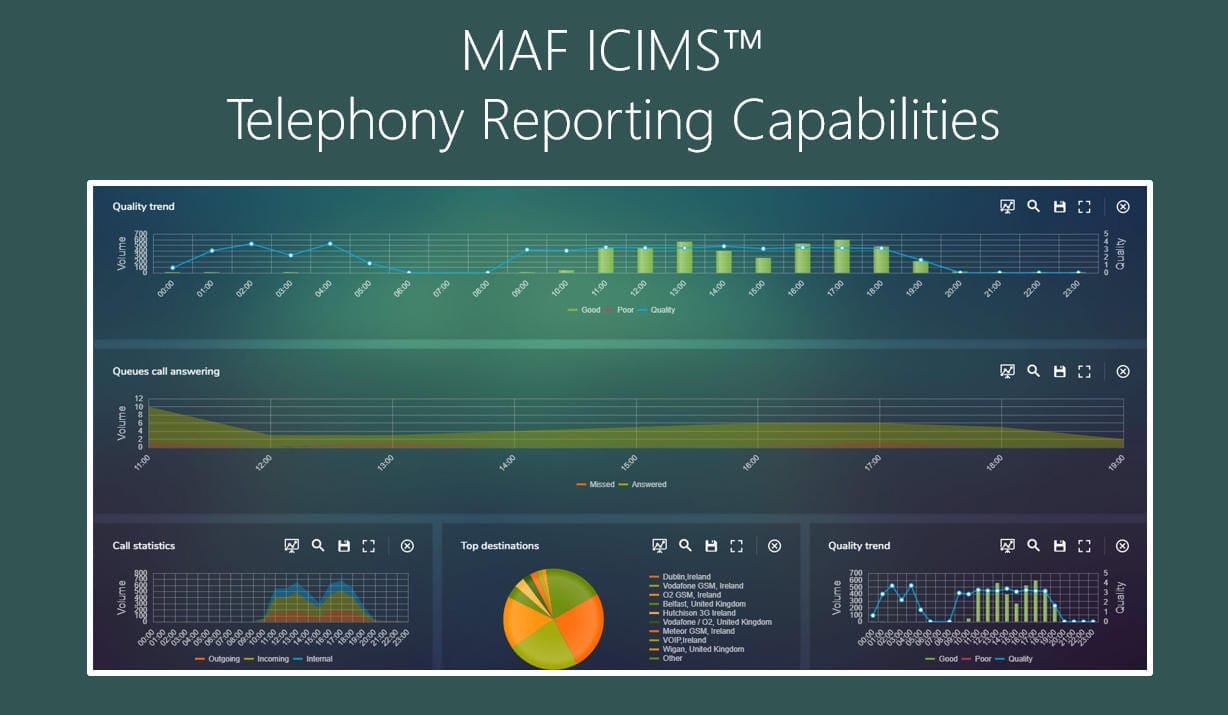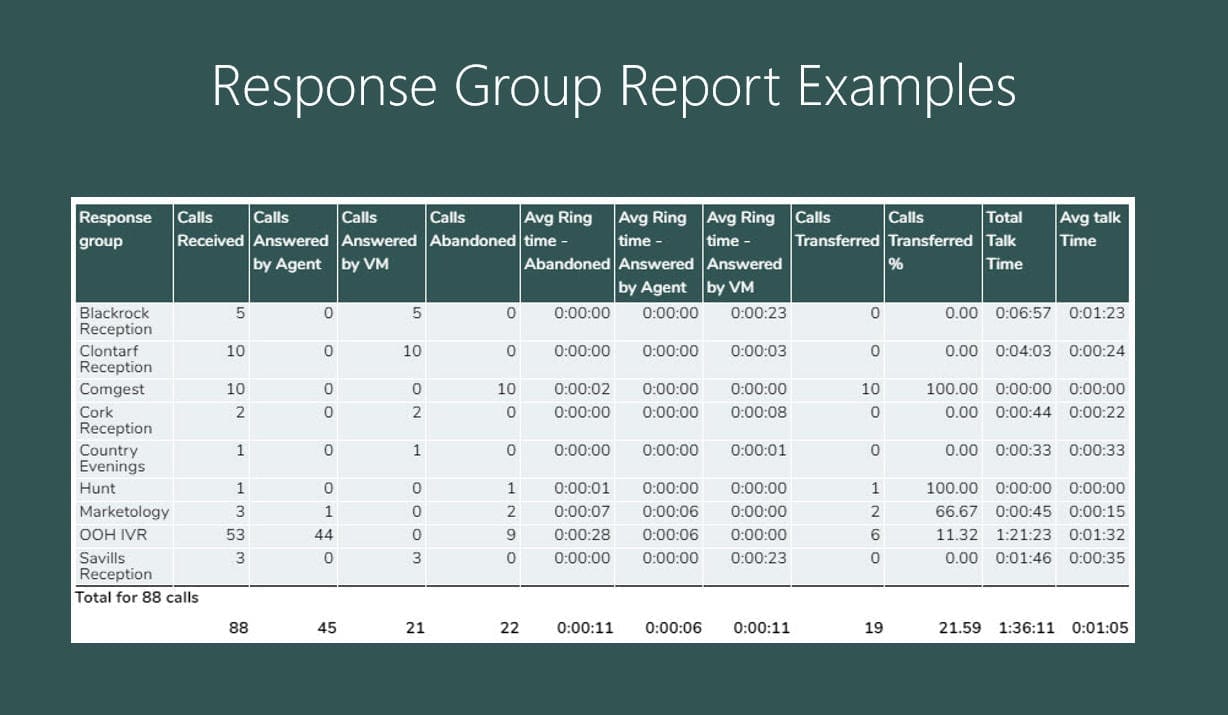Scheduling Teams and Skype for Business reports is as easy as one, two, three with MAF ICIMS™
Scheduling Teams and Skype for Business Reports

With MAF ICIMS™ it is very easy to schedule Teams and Skype for Business reporting. You choose a frequency for the scheduled Teams or Skype for Business report. Next the output format of the scheduled Teams or Skype for Business report and finally the destination of the Teams or Skype for Business report scheduled report and you are good to go. With MAF ICIMS™ scheduling Teams and Skype for Business reports is easy as one, two, three.
From the MAF ICIMS™ report builder select schedule report to schedule your Teams or Skype for Business Report:
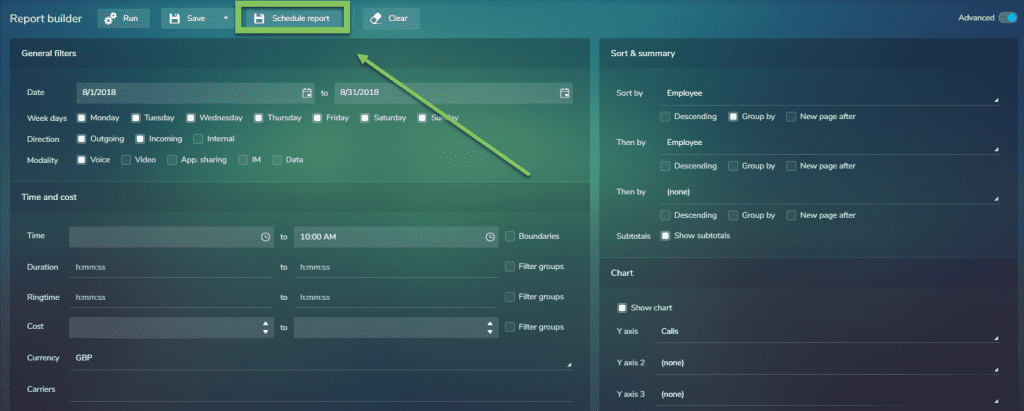
Now a screen opens giving you a quick overview where you can name, schedule and choose the delivery of your Teams or Skype for Business Report:
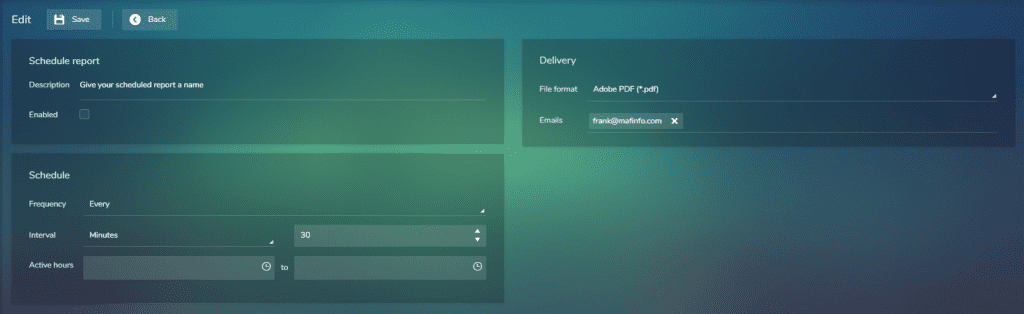
Now name your Teams or Skype for Business report:

Choose an interval for your Teams or Skype for Business report:
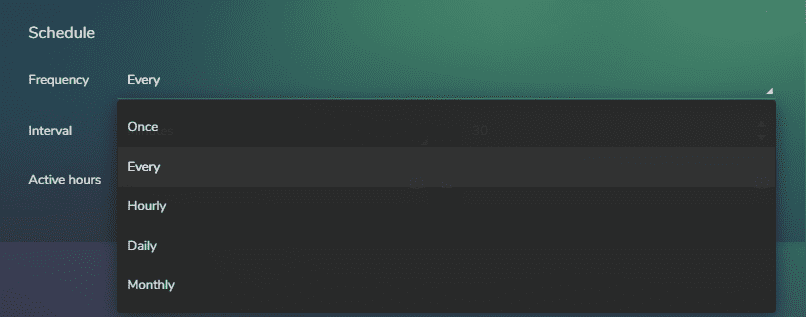
You can choose for example to schedule your Teams or Skype for Business report every so many minutes, hours, days but also select when not to run the Teams or Skype for Business report:
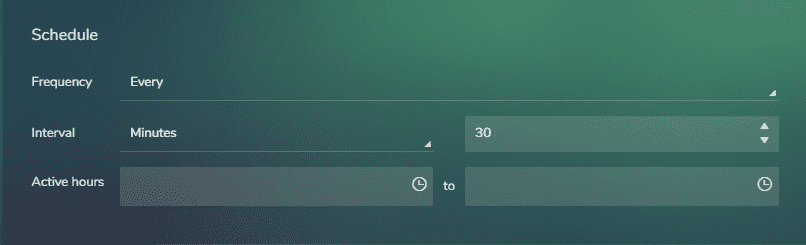
You can also choose to run a Teams or Skype for Business report only ones:

Or choose to run a Teams or Skype for Business report every hour, on a specific minute and select which days and hours to run the report:
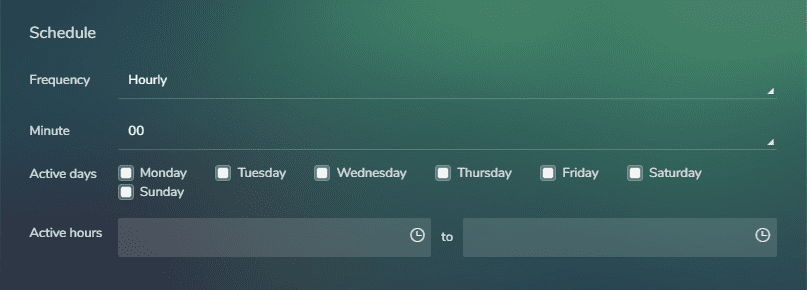
You can also choose to run a Teams or Skype for Business report every day, on a specific time and select which days to run the Teams or Skype for Business report:
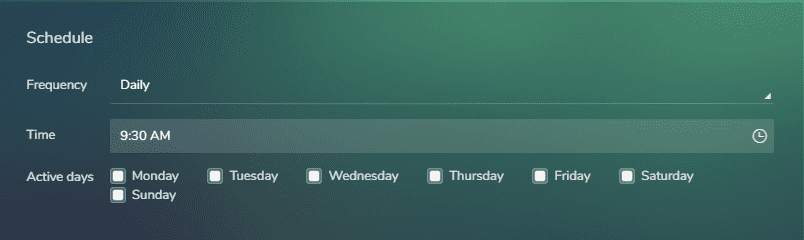
You can also choose to run a Teams or Skype for Business report every month, on a specific day and time:

Finally you can select the output format of your scheduled Teams or Skype for Business report. Choose from delivery in Microsoft Excel (*.xlsx), Adobe PDF (*.pdf), Microsoft Word (*.doc) and Comma Separated Values (*.csv). Enter the email address where your want the Teams or Skype for Business report and you are good to go. Teams or Skype for BusinessReport Scheduled:
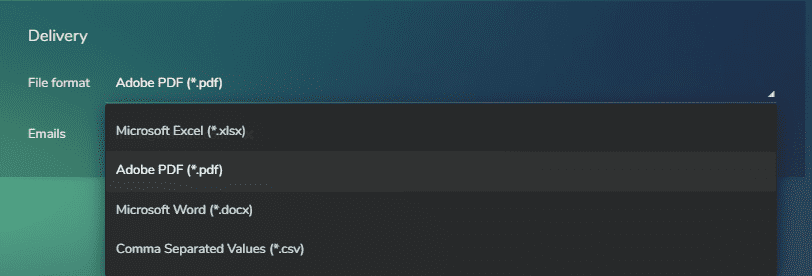
To view, update or delete your schedule Teams or Skype for Business reports, open Schedule Reports from the MAF ICIMS™ Reports section:
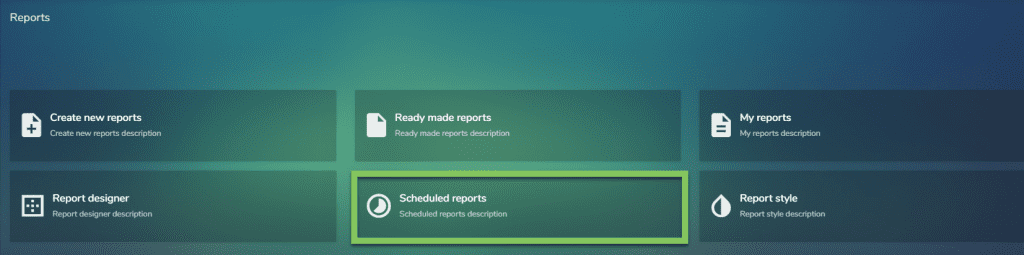
Here your find an overview of all your scheduled Teams or Skype for Business:
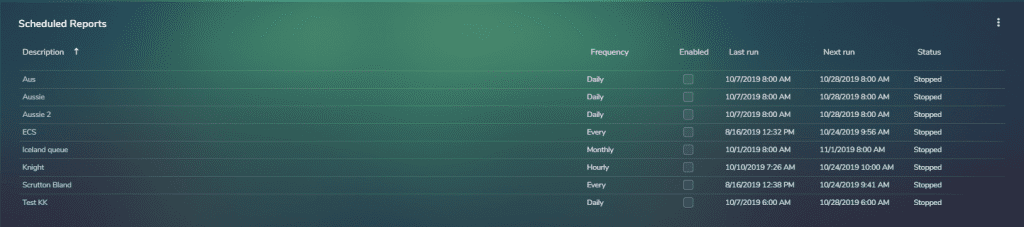
Information
Questions about scheduling Teams or Skype for Business?
Call us at +3172-8200205 or mail at info@mafinfo.com